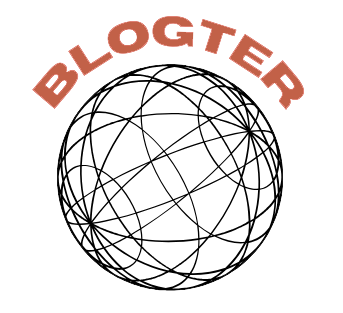Fix My Speaker
Get water 🌊 and dust out of speakers 🔊 by playing sound.
Eject water from your phone’s speakers after getting it wet. 📱
Click the Speaker to start playing
Have you dropped your phone into the water? It may have caused your speakers to malfunction. But don’t worry! We have the solution!
Fix My Speaker Tool is a special technology tool that ejects water from your speakers.
No need to search for a complicated solution!
Our tool works also on other devices such as laptops, phones, AirPods, smartwatches, etc.
This tool not only ejects water out of your speakers but dust too.
How does the Fix My Speaker tool work?
The Fix My Speaker tool works with the utilization of sound wave technology to remove water and dust from phone speakers.
This innovative technology employs different sound wave frequencies to dry out the speakers efficiently.
The tool offers a sound wave mode that plays multiple types of sounds excelling in water and dust removal. By emitting high and low-frequency sound waves, it guarantees extensive coverage for efficient speaker maintenance.
The process is designed to eliminate both water and dust, making it a safe and effective solution for device care.
Through the strategic use of sound technology, Fix My Speaker has successfully removed water and dust, providing users with a reliable method for keeping their speakers in excellent condition.
Play the sound mode for 2-3 times. In case it does not work after playing it 2-3 times, we recommend checking a specialized service centre.
How do I clean my speaker from the water?
The most effective way is to use our Fix My Speaker Tool. By playing various sound frequencies you will eject water from your speakers.
Here are the steps:
- When cleaning your speaker from water, use a cloth to wipe off any moisture
To start, make sure the speaker is turned off and disconnected from any power source. Gently dab the speaker grille and any openings with the cloth to absorb excess water.
- Next, click on the Speaker button to play the sound at a high volume to help evaporate the remaining water droplets.
- Wait for the Progress Bar to fully load after 1 minute and 14 seconds.
- You can repeat the process 2-3 times to get the best result.
Popular Methods to Clean a Speaker
There are other known methods to clean a speaker – the Silica Gel Method or The Rice Method.
The Silica Gel Method involves swift action, creating a chamber with silica gel packets, and waiting for the best drying.
In comparison, The Rice Method requires powering off the device, placing it in rice, waiting, and then powering it on for effective water removal.
Silica Gel Method
The Silica Gel Method offers a swift and effective solution for removing water from phone speakers.
Silica gel’s effectiveness lies in its exceptional moisture absorption properties, making it ideal for drying chambers.
This method guarantees quick drying by creating a sealed environment with silica gel packets, which draw moisture out of the speaker.
Step 1 → Turn off your phone
Step 2 → Remove excess water
Step 3 → Get silica gel packets and create a silica gel chamber
Step 4 → Add the phone and the gel packets in a sealed container. Don’t let the gel touch your phone
Step 5 → Leave the phone for 1-2 days in this container and then check to see if it has dried.
The Rice Method
Another method for cleaning and drying phone speakers is utilising the popular method known as the Rice Method. This technique is commonly used for water removal and speaker maintenance.
After retrieving the phone from the water, power it off immediately. Shake the device gently to remove excess water, then place it in a container filled with uncooked rice. The rice acts as a desiccant, absorbing moisture from the phone.
Allow the phone to sit in the rice for at least 24 hours before powering it back on. This method aids in speaker care and can contribute to phone repair by effectively drying out any remaining moisture, thereby preventing potential damage.
Sound Technology Used
By incorporating a mix of high and low-frequency sound waves, the Fix My Speaker Tool efficiently eliminates water and dust from your device’s speakers.
The sound wave efficacy of this technology guarantees thorough speaker maintenance, making it a dependable choice for water removal methods and overall device care.
Using a combination of high and low-frequency sound waves, the Fix My Speaker Tool offers all-encompassing dust expulsion strategies, ensuring the successful elimination of both water and dust from your speakers.
This technique is safe and efficient for device upkeep, specifically designed to emit sound waves for effective dust removal.
The high and low-frequency sound waves collaborate to cover all speaker areas, ensuring a meticulous cleaning process. This precise approach certifies that your speakers are free from water and dust, optimizing their performance and longevity.
Why do you need to clean your phone speakers from water and dust?
To maintain peak performance and longevity of your phone speakers, regular cleaning to remove water and dust is essential.
Speaker maintenance is vital for guaranteeing your device’s sound technology functions at its best.
By keeping your phone speakers clean, you not only enhance the sound quality but also extend the device’s lifespan.
Here are some effective solutions for device care:
| Effective Solutions | Benefits |
| Wipe off the water with a cloth | Eliminates water residue |
| Increase speaker volume to the maximum | Assists in expelling water |
| Tilt the phone to direct water downwards | Facilitates water removal |
| Play the sound mode of the tool | Ensures thorough cleaning |
| Repeat process 2-3 times for optimal results | Boosts effectiveness |
Regularly cleaning your phone speakers from water and dust using these methods will contribute to the overall maintenance of your device, leading to improved sound quality and prolonged device life.
What are the first steps to take if your phone falls into the water?
Upon encountering your phone falling into the water, immediate action is crucial to prevent potential damage and guarantee effective recovery. Water damage can harm your device’s internal components, especially the sensitive speaker system.
To address this emergency, follow these essential steps for speaker maintenance and device protection. To start, power off your phone to prevent short circuits. Next, remove it from the water promptly.
Wipe off any visible water with a cloth and avoid shaking the device vigorously to prevent water from penetrating deeper. Additionally, don’t attempt to power on the device as this may cause further damage.
Then start using our Fix My Speaker tool by playing the sound to eject the remaining water from the speakers!
FAQ
Does Fix My Speaker Tool work?
Yes, the Fix My Speaker Tool works by utilizing sound waves to efficiently eliminate water from speakers, ensuring thorough drying.
By employing various sound wave frequencies this tool is designed to provide excellent results.
The sound wave mode is particularly efficient in removing water and dust. By utilizing high and low-frequency sound waves, Fix My Speaker guarantees successful maintenance of devices and enhances speaker performance.
| Feature | Description |
| Sound Wave Technology | Efficiently removes water from speakers |
| Various Sound Wave Modes | Sound wave mode |
| Thorough Coverage | High and low-frequency sound waves for thorough drying |
| Water and Dust Removal | Ensures successful removal of water and dust |
| Device Maintenance | Safe and effective for overall device care |
How safe is it to use the Fix My Speaker Tool to remove water and dust?
Users seeking a reliable method to safely eliminate water and dust from their phone speakers can rely on the effective technology of the Fix My Speaker Tool. This tool utilizes advanced sound wave technology for efficient water removal and dust prevention.
With specific sound waves, it helps thorough speaker maintenance and device care. By emitting high and low-frequency sound waves, Fix My Speaker ensures the successful elimination of dust and water from speakers without causing harm.
Its precise technology offers a safe and efficient solution for maintaining speaker integrity.
Can I use the tool if my speaker has already been damaged by water?
If your speaker has already suffered water damage, utilizing the Fix My Speaker tool may be effective in repairing the damage.
The tool is primarily designed for removing water and dust from speakers, not for repairing internal components damaged by water.
To give you a clearer picture of what the tool can and cannot do when it comes to water-damaged speakers, here is a comparison table:
| Tool Functionality | Water-Damaged Speaker Repair |
| Speaker Repair | Not effective |
| Water Damage | Removal only |
| Device Maintenance | Cleaning only |
| Sound Technology | Drying and cleaning |
| Speaker Cleaning | Effective for dust removal |
What sound to use to get water out of your phone?
For efficient removal of water from your phone, utilize the sound wave technology incorporated in the Fix My Speaker Tool.
- Sound frequencies: Utilize high and low-frequency sound waves for thorough coverage.
- Speaker maintenance: Guarantee effective water expulsion and dust removal for device care.
- Effective drying: Employ various sound wave frequencies for best results.